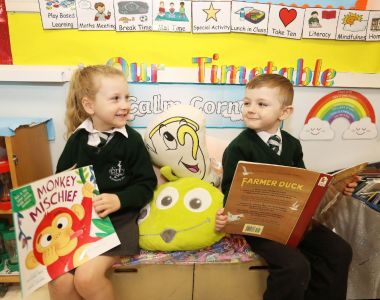How to stay safe online
Forget stripy tops, getaway cars and swag bags, criminals are increasingly lurking online. And because we’re spending more of our lives on the internet – whether that’s socialising, shopping or banking – it’s a great place to steal data or even money. That’s why it pays to be safe.
But help is at hand. Go through our guide, follow the advice and you’ll be much safer – so you’ll be able to enjoy your online time with less worry.
Don’t overshare
Many of us live our lives on social media and, while it’s great to keep each other in the loop, you should be careful about what and how much you share. Keep info like your home address or telephone number off your profile. Data like this is a goldmine for online criminals. If in doubt, make your account private – so the only people who can see it are friends and family.
Choose strong passwords

It can be difficult remembering passwords, so there’s a temptation to make them all simple and samey. But don’t do it, because it makes them too easy for cyber criminals to crack. And once they’re in one account, they can get into others.
If you have trouble remembering secure passwords (a6T9k??K>>2” doesn’t exactly roll off the tongue) sign up for password manager software. It keeps track of all your different accounts and will automatically enter passwords for you. But it’s still secure. Plus, you only need to remember one password – the one to activate it at the start of every session.
Opt for multi-factor authentication
Another safe way of logging into an account (often without having to remember any passwords) is with multi-factor authentication. Even if you don’t know the term, you’ve probably been through the process. Generally, it’s where a code will be sent to your mobile which you’ll then have to enter on the sign in page.
If you use Gmail, you’ll probably have seen this already – but lots of companies are now using it. So, make sure you turn it on where you can. Just log in to your account and you should find it as an option to be activated in Settings.
Be wary of strangers
You probably wouldn’t trust just anyone you bump into on the street, so why do it online? If a stranger contact you through social media or via email, don’t assume they’re genuine. Online scams are a billion pound business – so always be wary.
Use a VPN
Virtual private networks (or VPNs) give you an extra layer of security between your device and the internet server. This is especially important if you’re using a public or shared network, like public wifi.
Even if you’re at home, it’s a good idea – especially when you’re doing online banking. So, be safe and make sure your VPN is on.
Be careful where you shop

Setting up an online shop with claims of unbeatable prices can be done by anyone – including cyber criminals. And even totally legitimate online shops can have poor cyber security. So, which sites should you trust?
First of all, only trust sites whose addresses start with https: rather than http: - the s stands for secure.
Secondly, if you’re unfamiliar with an online business, do a little research. Go onto a site like Trustpilot to check that customers have had a good, safe experience.
Watch what you download
The easiest way for a hacker to get onto your computer is for you to download something. So, it’s really important that you are extra careful here. Avoid downloading software or files from unfamiliar or untrustworthy sites. Instead use sources like download.cnet.com.
And this also goes for your mobile. If you’re getting mobile apps, don’t just get them from websites. If it’s a legitimate app, it should be available on Google Play or the App Store.
Be careful what you click
There’s no shortage of things to click online – quizzes, “free” offers and other click bait. Avoid the temptation! These can often be a way of getting personal information from you. This especially goes for emails you receive. Be extra careful on clicking on links – as this could be part of a phishing scam.
Use antivirus software
It’s easy to forget about antivirus software, but it’s important to keep it up to date and running. While it can’t stop you from taking unnecessary risks online, it does a great job of detecting and removing malware and keeping you safe.
Source: Currys.co.uk
St Josephs Primary School, 1a Slate St, Cullingtree Road, Belfast BT12 4LD Phone: 028 9032 3683
 Menu
Menu